Step 1. Sign up and create a blog in www.blogger.com
Go to www.blogger.com and click on "Create a blog" to start your first and free blog.
Step2. Create an account at Google (www.gmail.com)
You must have google account in order to create a blog. If you dont have already, you can create it and continue. (www.gmail.com)
Step 3. Sign in with your Google account
Log in with your Google account username and password.
Step 4. Give your blog a name
Here you need to give your blog a name. That will be your Domain Name. (example)
Step 5. Choose a template.
Here you can choose the look of your Blog. Those templates are basic, so later on you can look for new templates, edit them and publish them.
Step 6. Your blog has been activated.
Once your blog is created, you need to start posting and editing it in order to receive a good and quality look. Also you will need a content that will attract visitors to your site.
Step 7. Start posting
Now you need to start posting. Choose a topic that your Blog is going to be about, and start writing articles and posts on that. With Blogger you receive free unlimited space for you to share your opinion with the world.
Thanks to Weblogs for the image source.









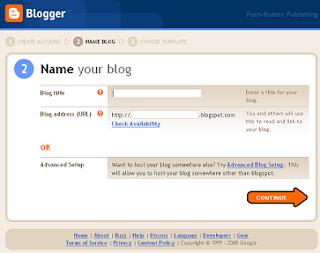


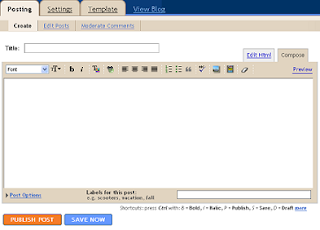




0 comments:
Post a Comment